Triple Your Notion Speed (Pt. 2)
Skip Notion's slow loading times
450+ Subscribers
Thank you everyone for all the massive support, hitting 450 subs after 2 posts is crazy for a newsletter.
Our email open rates are even higher on average than government emails (according to mailchimp), meaning that ya'll might care more about this newsletter than the government.
Finishing the Taskpanel
So last week we went over part 1 of tripling your Notion tagging speed, if you're new and haven't read that yet, please check it out here.
Part 1 went over the foundation of the Taskpanel system, and this issue will cover the branching aspects of it, which helps further superspeed your Notion tagging speed.
Below is the complete Taskpanel, with all its features.
Medium Dashboard
So the medium dashboard is literally just a three day calendar and a life progress bar widget. Again, instructions for installing Indify widgets are detailed in my first post.
I put this in the Taskpanel, because
You want to push the Start Panel lower so it is closer to the Calendar: Start
You will frequently be on the Taskpanel so this is just nice info to have in general
Start Panel & Calendar
Now alongside a due date, I've found that a start date is very useful; however, I make this optional. Whenever you have a long-term project, it's important to set a start date too, and this also allows you to integrate your tasks into linked timeline views across your workspace. If your task is really short term though, save time and skip setting a start date.
Setting a start date uses the same system we detailed last week, where we drag tasks from the panel to the calendar. This allows you to instantly skip 7 annoying steps. The identical format can be seen below.
Priority Panel
While simple tags are way faster than setting dates and relations, they are only fast when you can access them in a table view.
Many times in your workspace there won't be a table view; thus, you will be forced to click into each entry and waste a massive amount of time instead. Trying to shove a linked table view into every page of your workspace is also very obstrusive.
Because of this, the Priority Panel has a linked view of your task's priority tags. Instead of an army of clicks, simply drag once, and you're done.
Completed Tasks
Something I didn't mention last time is that all the completed archived tasks arrive in a toggle view in this Completed Tasks section.
Assuming that you will use your workspace for a very long time, you might end up with hundreds of archived tasks. We don't want to see this everyday, so every time you check a task as done it will only show up here. To do this we filter all other linked task views in our database for incomplete tasks, and have this Completed Tasks section filter for complete tasks.
Conclusion
Notion's organizational power is honestly a double-edged sword. For long-term complex projects, Notion is a godsend. However, it often takes ages to tag and organize simple things.
My Taskpanel was built on the principle of flattening the other edge of the sword. With this system, you can set all properties at lightning speed. For example, I can even tag 30 dates in 10 seconds. Moreover, you can set more properties for complex tasks, and set very few properties for simple todos.
Again, I just want to say thank you to the army of support I've been getting. All of your messages and responses really inspire me to bring my Notion tips out there. As always, I hope that I was able to supercharge your Notion, and feel free to subscribe if you’re new and enjoyed this issue!







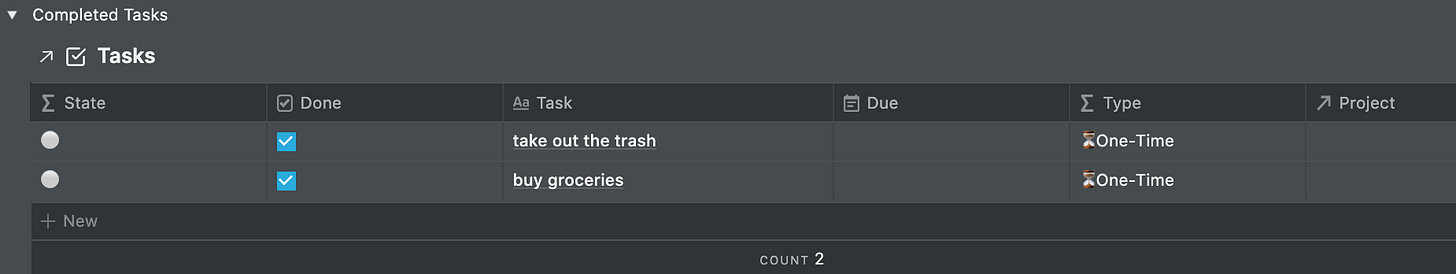
How can I get this?