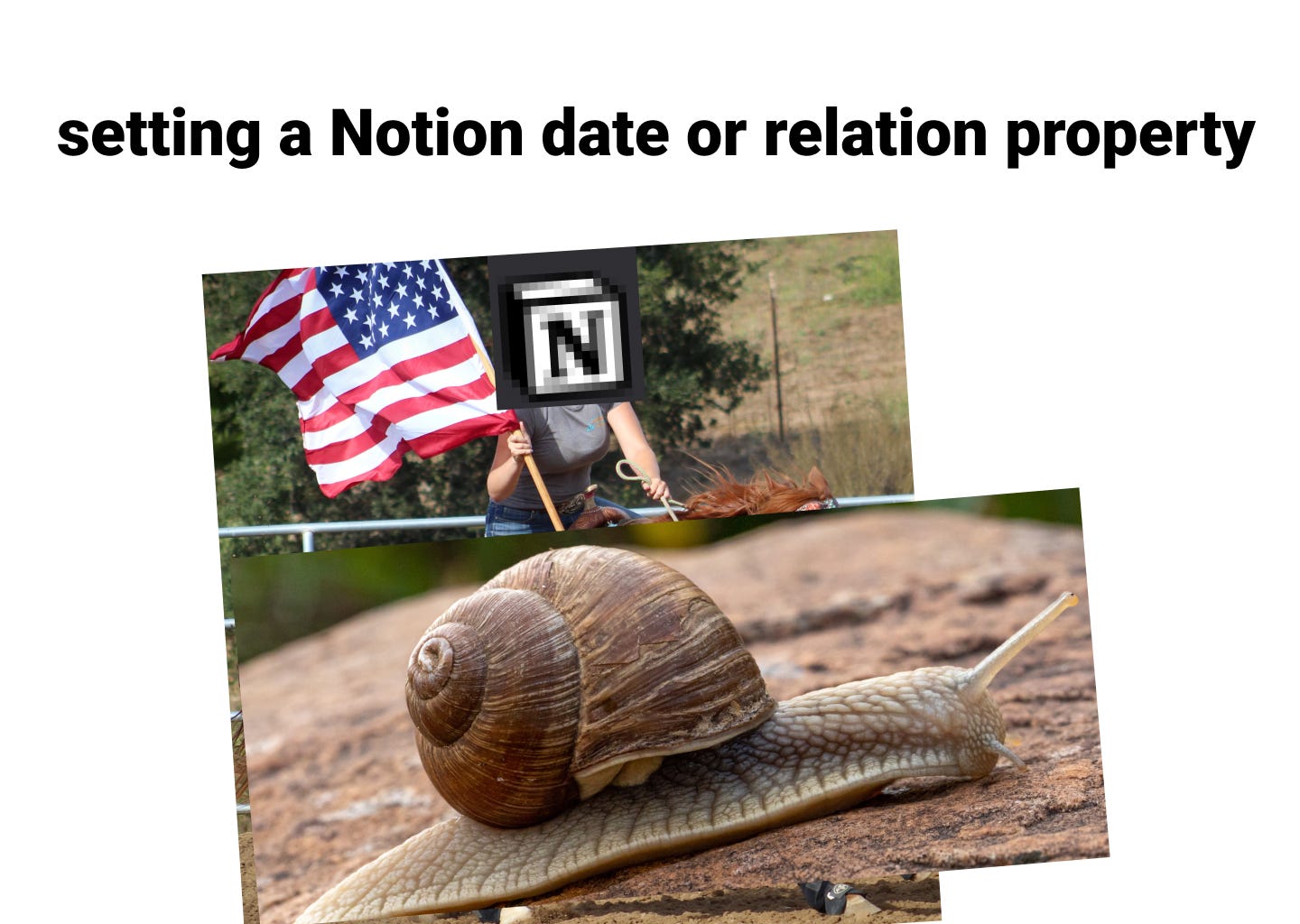The Slowest Part of Notion
I love Notion, but after hundreds of hours of using it, I've suffered huge time loss from the date and relation properties for databases. Compared to other properties, it frequently takes too many clicks and wasted time, especially for databases like Tasks, where each entry is meant to be logged instantaneously.
So I solved this issue through a page called the "Taskpanel", which has, based on my stopwatch, tripled my average Notion tagging speed.
The Taskpanel
Below is an image of the Taskpanel.
Control
The control is just a display of all my current tasks and their properties.
Project Panel
The Project panel saves me massive time. I usually tag Tasks with Projects through relations, but relational tagging can often take up to 7 seconds to tag, especially considering typos in the search function and all the clicks to go through.
7 seconds might not sound like a lot, but it adds up extremely quickly. Waiting 7 seconds to tag something small like "buying groceries" will rapidly accumulate. You'll experience prolonged periods of staring at your screen and achieving absolutely nothing.
Below is the Project Panel.
Instead of using the relations property to tag every task, you can go from 7 seconds to 1 by accessing a filtered view within each project and adding tasks there. Just click into a project in the Project Panel and enter your tasks there. This is shown below.
Due Panel & Calendar
After you enter a project and add its tasks, they will show up in the Due Panel.
Instead of going through the jumbled and slow UI sequence to set a date for each task, all you have to do is drag and drop to the Calendar on the right. You can see this in a GIF below.
I cannot stress how much faster this is.
If you set it normally, you would 1. click into a task 2. find the date property 3. click the date property 4. scan through the tiny calendar and think of the date you need 5. click on said date 6. click out of the calendar 7. click out of the task.
Through the Taskpanel, you can literally skip those painful 7 steps and just drag each task into the calendar in like 1 second.
Check out part 2 of the Taskpanel here!
Conclusion
Again, I've tracked my time spent tagging before, and on average I'm around 3 times faster after making the Taskpanel. I have more property tagging hacks in the next part coming out soon!
Well, that's all for today, be on the lookout for more ideas and guides to supercharge your Notion! If you enjoyed this issue and you're new, feel free to subscribe and get a free Notion template that was upvoted by hundreds on Reddit.
PS: My Winter Break just ended and now I have a mountain of upcoming work 😭, but the hundreds of responses and massive support for this newsletter are keeping me going. Thanks again for all the support!