Free Taskpanel 2.0 Template
I set 0 properties in Notion, yet I have dates, relations, and priority tags for all my tasks. How? I skip endless hours of setting properties through the Taskpanel 2.0.
Free template link is in conclusion; explanation is required to use this template.
Day Tasks
This first section came from realizing that ~2/3 of new tasks are spontaneously added for today or tomorrow.
The Day Tasks section is a board view of the priority property, with a filtered view for both today and tomorrow.
If you click “+New” under any priority tag, you instantly set date and priority.
All that’s left is to tag your task with a Project relation, but you can even skip that with the Calendar Tasks section I explain below.
Calendar Tasks
This section revolves around the duplicate Notion shortcut:
alt + dragIf you hold down alt while dragging a block, your cursor carries a copy you can drop anywhere else.
Combining this shortcut command with a calendar view really breaks Notion.
Past relation and priority combinations can simply be copy dragged into new dates.
Another non-Notion command speeds this up even further.
cmd/ctrl + backspaceThis command deletes an entire row of text. After alt-dragging, all you have to do is click into the new task, hit cmd/ctrl + backspace, and type in your title.
When you first start, you will have to manually tag relations, but after a few days, you can just alt drag from the past.
Eventually, naming tasks is all you have to ever do in Notion.
Conclusion
Click here for the free template. This workaround saved me from setting endless, torturous properties on Notion.
If you enjoyed this issue, feel free to hit the heart button. If you’re new and enjoyed this issue, feel free to hit the subscribe button below and get a free template of my base all-in-one Notion workspace. Thanks again for everyone’s support; it inspires me every day to write!




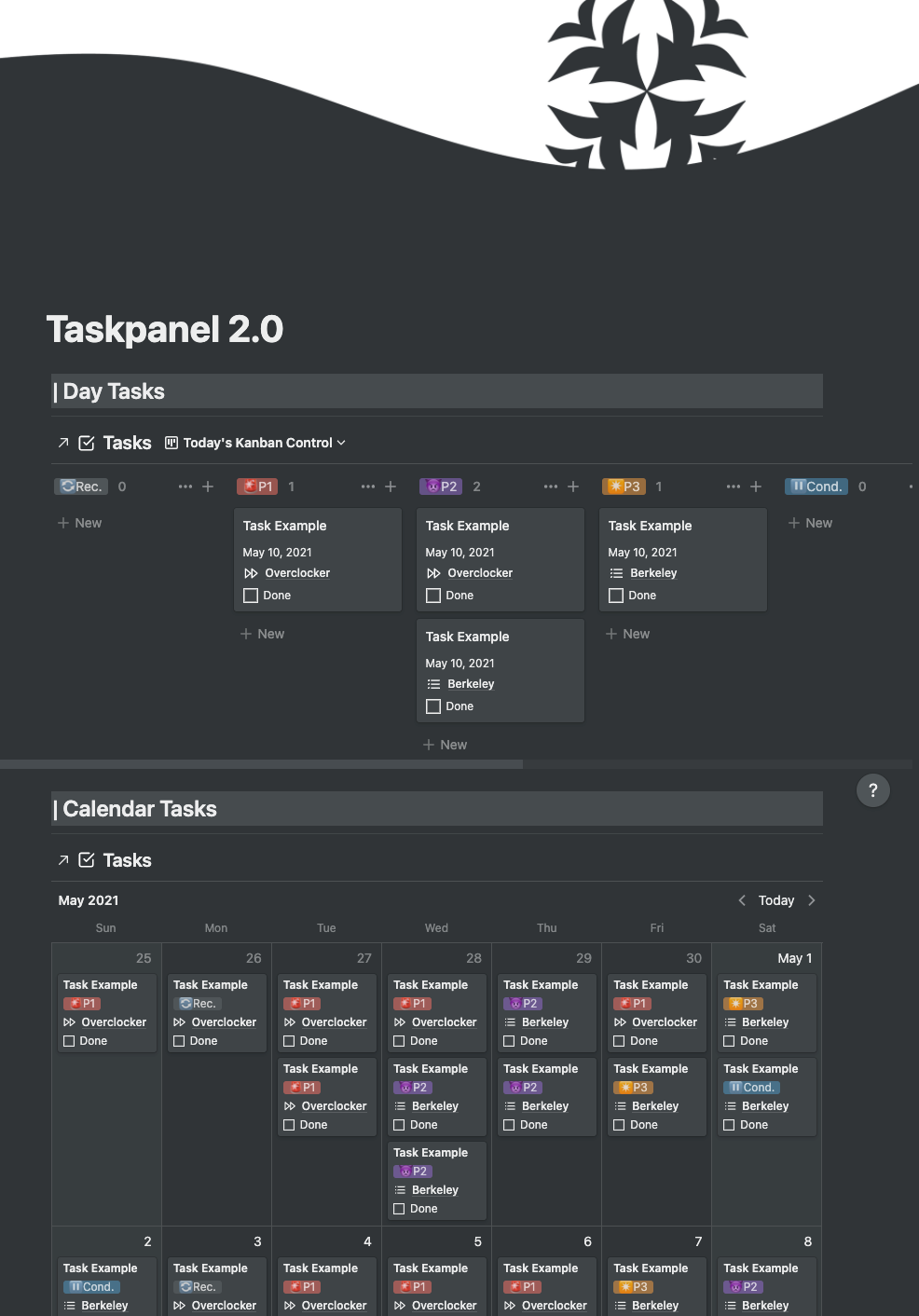
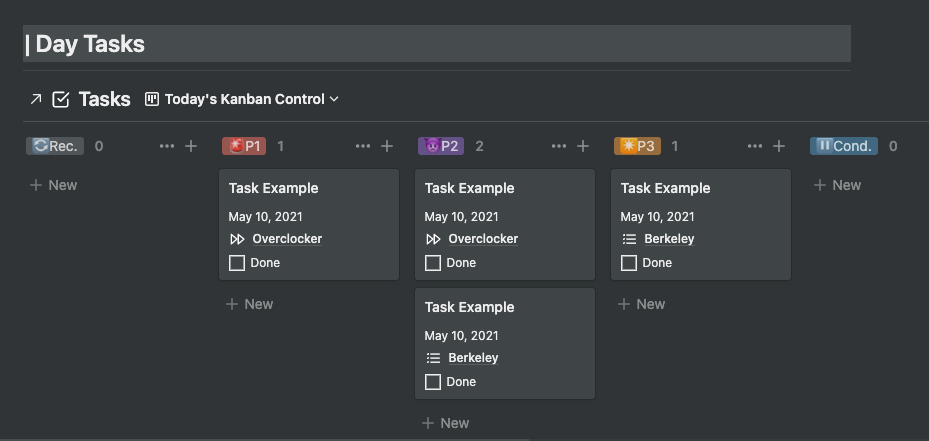
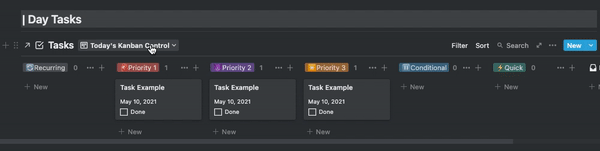
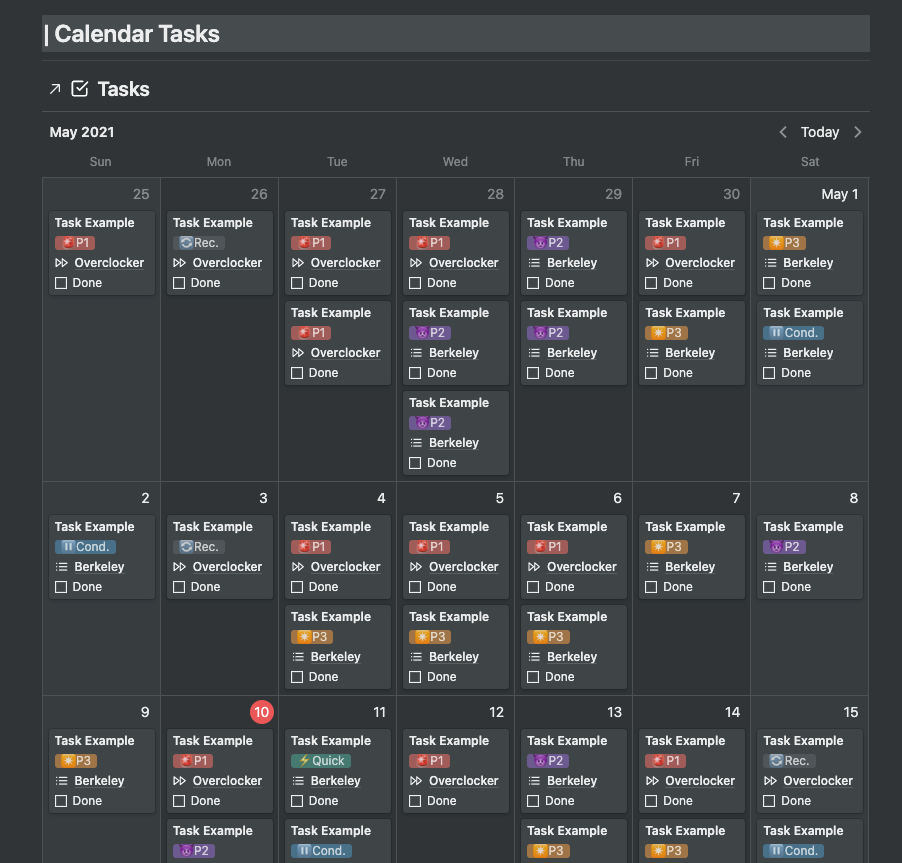
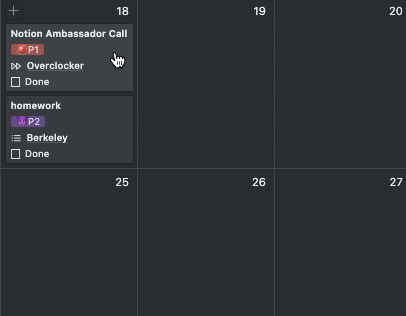
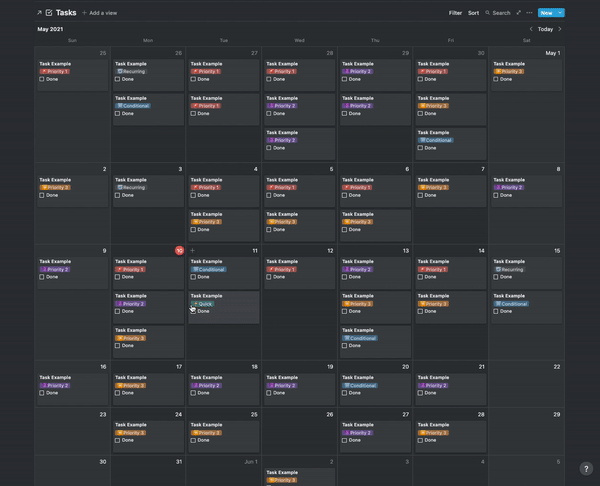
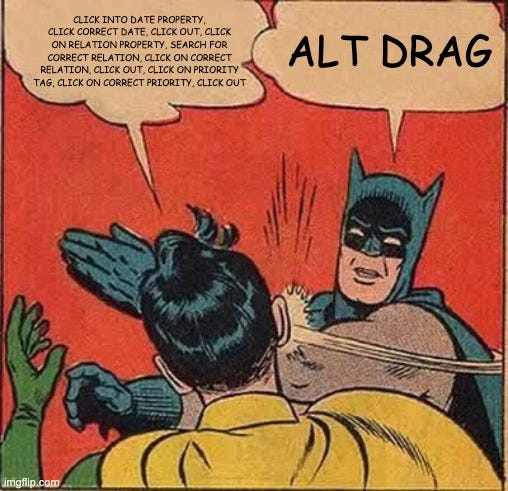
It is not free, you can only get the template if you pay