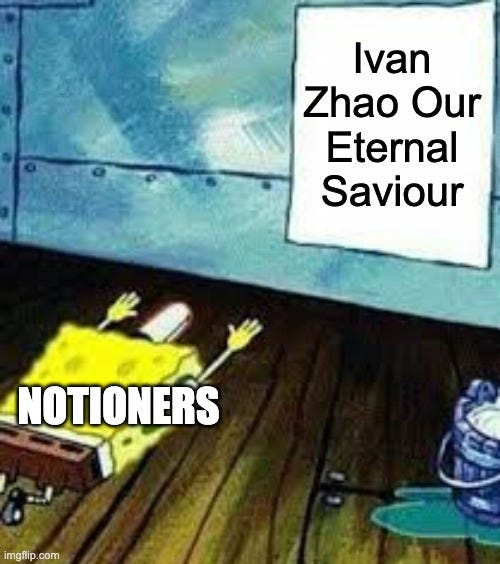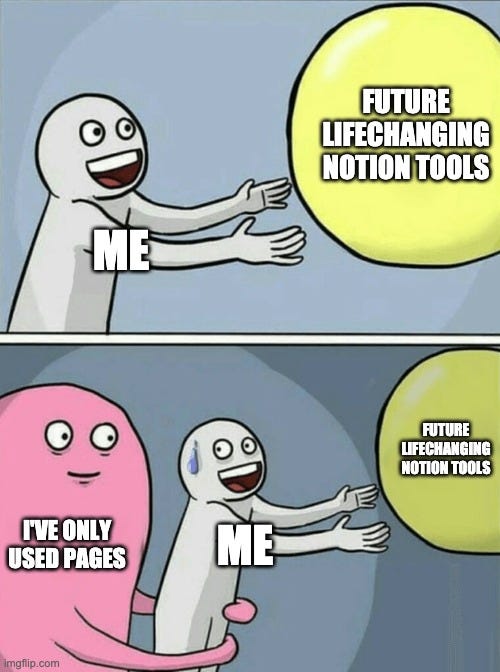Prepare Your Workspace for Notion API
Skip rebuilding everything in the future
Notion API is Here
It’s here. Emancipator Ivan and the Notion team have brought forth Notion API beta, a gamechanger that will revamp Notion.
What is the Notion API?
If you already understand what Notion API does, skip this.
In short, an API allows two apps to talk to each other. For instance, before Notion API, you couldn’t send Google calendar dates to Notion calendars directly.
Now, developers are given tools and commands to make changes in Notion in association to other apps. For example, they can code commands that take Spotify songs and insert them into Notion tables.
How Will This Change Notion?
All previous Notion extensions and tools will likely flip over.
If you were using a Notion website builder, data tracker, or any Notion tool before the launch of this API, they will likely be replaced, whether that be by the original creators or new developers.
My advice is to not hard-commit with money or time on any single service in the near future. Wait a while for the best tools to emerge.
How to Prepare For Notion API?
Although we can’t predict what new Notion tools will prevail, we do know that Notion will be increasingly database-centric.
If you’ve been just creating a new page for everything in Notion, consider using more tables, galleries, or any database views.
If you’re new, click here for Notion’s official database guide.
A condensed explanation for this is that you need a digital filing cabinet for all the information future Notion tools will send to your workspace.
For example, let’s say that a future Notion API tool sends all your LinkedIn connection requests to Notion.
This tool will not create new pages for every request, since you might have hundreds of LinkedIn requests and you won’t be able to filter through or find all of them.
Instead of hundreds of new pages, the tool will be built to enter information into a single database.
Databases will be the primary way post Notion API tools will interact with your workspace, so optimize for that.
Conclusion
If you enjoyed this issue, feel free to hit the heart button. If you’re new and enjoyed this issue, feel free to hit the subscribe button below and get a free template of my base all-in-one Notion workspace. Thanks again for everyone’s support; it inspires me every day to write!