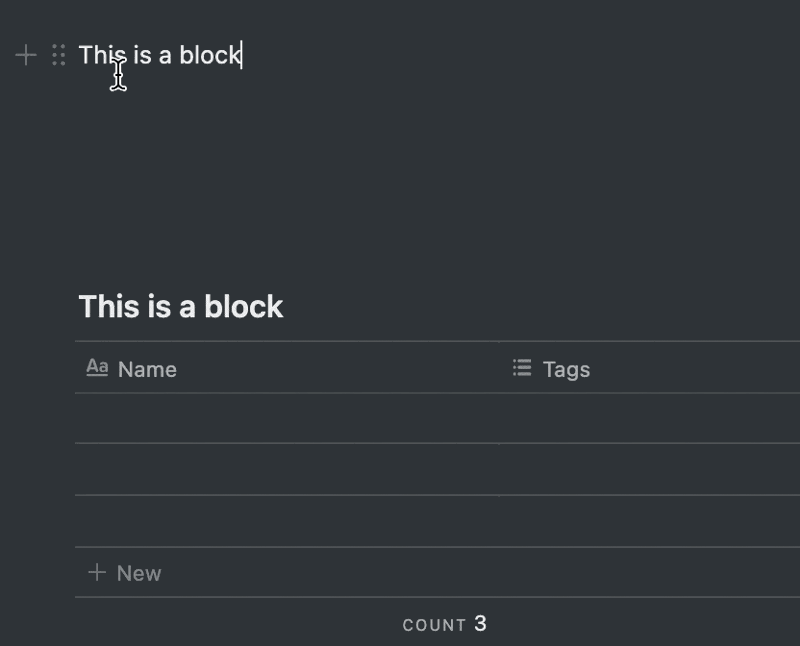How to Use Notion Synced Blocks
Skip endless hours of re-editing your workspace
Save Time With Synced Blocks
Today, I’ll save you hours of fixing your workspace by teaching you synced blocks and how I use them to hack my workspace.
Notion’s raw flexibility is a double-edged blade.
You can literally build personal apps and services for yourself in minutes, but you can also burn countless hours when trying to make changes across your workspace.
Synced blocks let you skip repetitive work, creating each workspace section once, and syncing any edits everywhere.
What Are Synced Blocks?
In Notion, everything is a block.
If you hover your cursor on the left of anything - a table, a blank line, a divider -, you will see 6 dots pop up.
If you drag these 6 dots, you will carry the entire block with you.
These blocks are the lego bricks that make up the castle of your workspace.
By turning these blocks into a synced block, you are allowing yourself to create mirrors of that block across your workspace.
After turning an ordinary block into a synced block, you have the option to click “copy and sync”, and paste mirror instances of it throughout the workspace.
All of these mirrors are wrapped by a red line when hovered on, and edits made to one will change all of them.
How I Use Synced Blocks
Imagine having to spend an hour editing multiple of these filters 23 times across your workspace, just because you need to make some changes.
Let’s skip that entirely.
For some context, typically, Notion users tuck away the original databases/tables they make in a vault, and then create hundreds of linked views across the rest of the workspace.
This enables you to input and interact with your data in contextualized views, and also makes sure you don’t touch the original database.
For instance, let’s say I have a database called “items”, where I hold data about the items I purchase, such as food and clothes.
However, if I am on a Notion page about fashion and wardrobe, I don’t want to see the food I’ve bought and only want to see the clothes.
I would create a linked view and filter the database by the property “clothes”, so I only see the items that are clothes.
Eventually, when you have a complex workspace, these unique filters pile up and it takes ages to re-edit identical components in the rest of your workspace.
With synced blocks, you can sync any edits. So you don’t have to fish through 21 filters across 84 pages whenever you need to change one thing.
Simply turn a blank line into a synced block and drag your database view inside.
Then, you can paste multiple times throughout your entire workspace, and only ever have to edit once.
Conclusion
If you enjoyed this issue, feel free to hit the heart button. If you’re new and enjoyed this issue, feel free to hit the subscribe button below and get a free template of my base all-in-one Notion workspace. Thanks again for everyone’s support; it inspires me every day to write!