The Itemhub
Want to stop wasting money? Want to discover the bare minimum income you need to survive?
Here’s a free template that uses formulas to auto-calculate your personal burn rate
If you’re building financial freedom and passive income, this template will create clear OKR’s and keep you on track.
The Bottom End
I recently tracked my personal burn rate, and I was surprised that I only needed 20k a year for basic needs and luxury goods in California (I’m minimalist).
What’s more is that my Notion templates passively support all my eating costs for organic food in California, which is insane to me.
Obviously, my template will one day churn without promotion, and I am moving onto other projects, but it’s still fascinating to know that a few months of Reddit posts and Substack articles can support your eating costs passively.
Tier System
I rate all items as Tier 1, 2, or 3.
Tier 1 means essential survival goods, like food, water, and utilities.
Tier 2 means items I extremely need but wouldn’t literally die without, like my laptop.
Tier 3 is literally anything else, like camera bags or fancy clothes hangers.
Wishlist
On the top of this template, you can find a toggle button, which opens a wishlist.
Whenever you find something new you want to buy, just add it under the proper tier.
Once you’ve actually purchased it, click the “Bought?” checkbox and it’ll move into the next section “New Untracked Items”.
New Untracked Items
When you purchase a new item, it will come here.
Add the cost (pre-tax) to “Cost” and the day you purchased it to “Start Date”
One day, when it’s used up, such as when a soap container runs out or your computer case breaks, enter the date in “End Date”
The item will then move to the “Item Archives” section.
Item Archives
This is where all the items you’ve bought and used to completion will go.
Let’s say your body wash was $20 dollars and lasted for 2 months. Below the item, you will see that it has a $10 monthly burn rate.
Checking Total Burn Rate
Want to check your total monthly and yearly burn rate?
If you simply click on the titles of any of the linked databases, you will be sent to the original database.
You can directly see what you are currently burning in total each month and year.
Conclusion
If you enjoyed this issue, feel free to hit the heart button. If you want my entire Notion workspace, check out my OS, or subscribe to get a free demo template. Thanks again for everyone’s support; it inspires me every day to write!




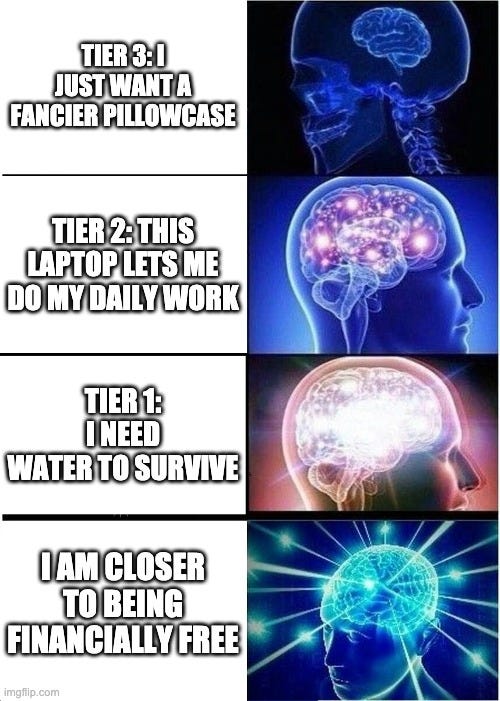


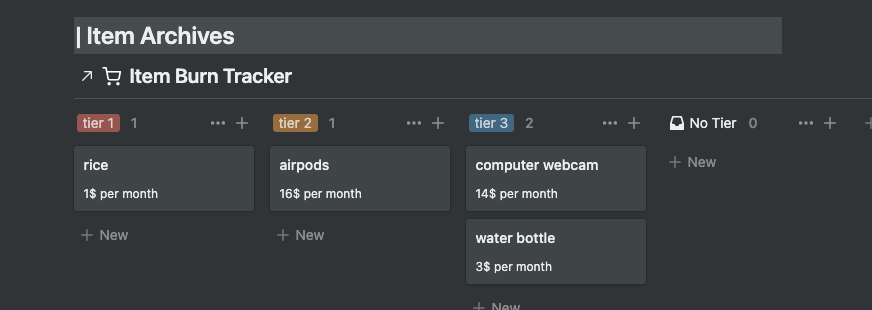

Hey Brendan, my template never came. Can You please send me??
Hi Brendan I love your newsletter! I never received the template when I subscribed. Could you resend it to me?