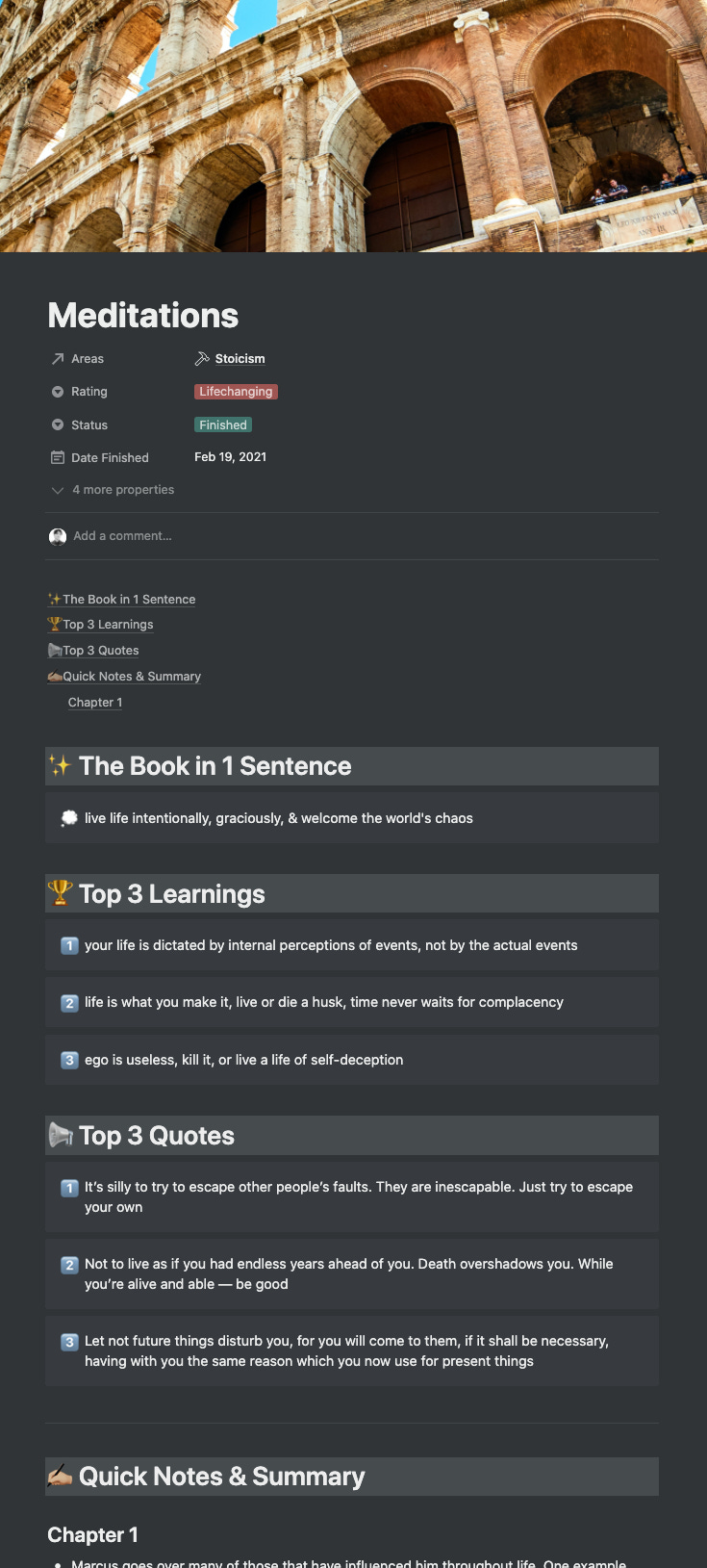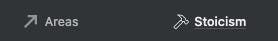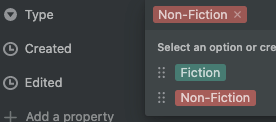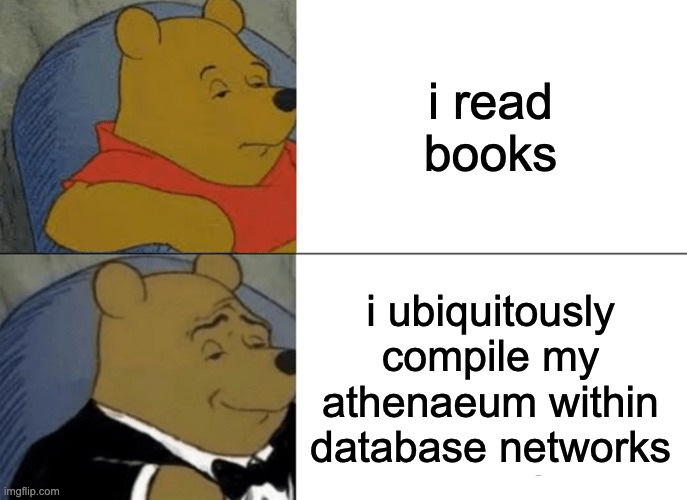Notion Books Template
Below is a template preview. Link is in the conclusion!
I crafted this database as concisely as possible, without hurting its functionality. I used to overcomplicate Notion book properties and start books for the sake of making the database busy or pretty. Don’t make my mistake.

Notion’s greatest trap is overcomplicating systems that don’t apply to you. If you don’t use something a lot, delete it or waste half your day pretending to work.
How to Use it
Properties
Each book has 6 properties. It might seem like a lot at first, but next week I’ll release my Bibliotheca, which sets all of these properties very quickly.
Areas allows you to label each book with the corresponding topic of your life, such as Sales, EQ, or Fantasy.
As a result, in each Areas database entry, you can also instantly access all the associated books you’ve read in your life.
The rest of the properties are pretty self-explanatory, if you click into any you will understand.
Fiction vs. Non-Fiction
One property that should be explained more specifically is the Type property. There are two templates for books you can use.
When you’re reading Harry Potter, you’re reading it for entertainment and not to learn, so taking factual notes wouldn’t make sense. As a result, I slightly tailor the Fiction template to be more catered to general enrichment versus raw learning.
Fiction:
Non-fiction:
Final Tips
I think my greatest advice when using this template is to not fear emptiness. It’s fine if this database is empty for a long time, never fill up the database for the sake of making it nice.
Honestly, concise online mediums like Tweets & articles have replaced all my learnings anyways. I read books now just to wind off, my list is not stacked.
Conclusion
Congratulations you’re now a Notion book nerd 😤. Link is here. (remember to delete the Areas properties & link your own)
If you enjoyed this issue, feel free to hit the heart button. If you’re new and enjoyed this issue, feel free to hit the subscribe button below and get a free template of my base all-in-one Notion workspace. Thanks again for everyone’s support; it inspires me every day to write!